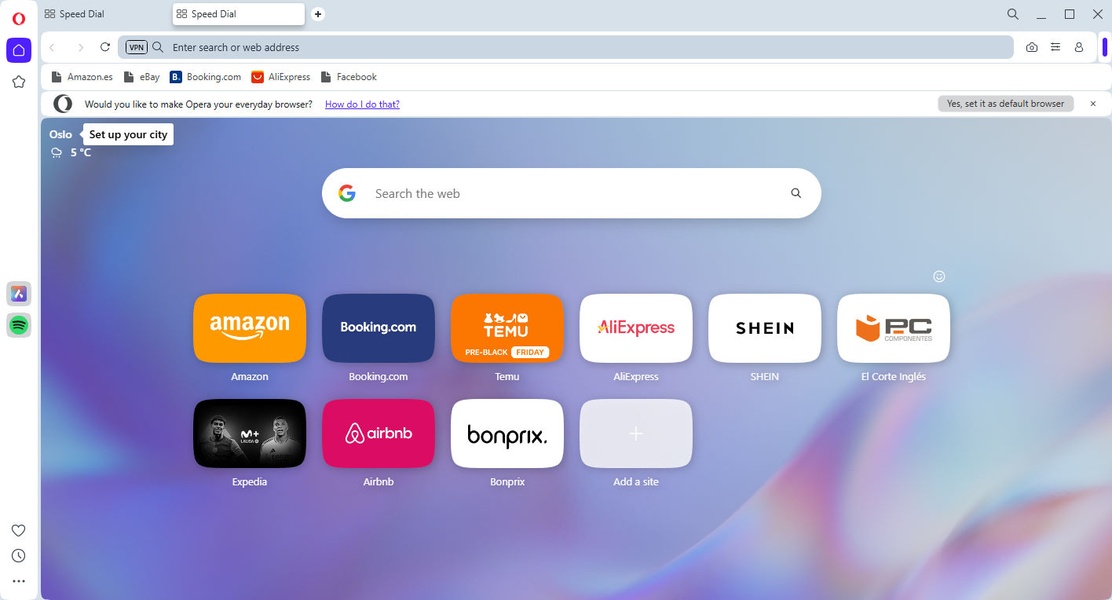Opera 123: Fast Browser with Built-in VPN
Opera Browser 123.0.5669.23 is the latest update of one of the world’s most innovative web browsers. it is known for introducing creative features before any other browser — built-in VPN, integrated ad blocker, sidebar messengers (WhatsApp, Facebook Messenger, Telegram), and battery saver mode. Unlike traditional browsers like Chrome or Edge, focuses on enhancing user productivity, improving privacy, and delivering a smooth browsing experience even on low–end computers.
Opera’s latest build 123.0.5669.23 significantly improves stability, introduces speed optimizations, updates security layers, and refines the AI integration. The browser is now powered by more intelligent browsing tools, enhanced privacy settings, smoother tab navigation, and improved memory management.
In this full review, we will explore the features, improvements, performance, pros & cons, and why Opera Browser 123.0.5669.23 can be a great option for daily browsing, gaming, streaming, and multitasking.
What Is Opera Browser?
Opera is a Chromium-based browser — which means it has the performance of Chrome but with extra exclusive features. Being Chromium-based also ensures compatibility with Chrome Web Store extensions.
Opera is especially popular among:
-
Power users who multitask a lot
-
Students who need research tools
-
Gamers and streamers who want fast performance
-
People focused on privacy and ad-free browsing
Over the last decade, Opera has evolved from a simple browser into a full digital toolkit.
What’s New in Opera Browser 123.0.5669.23?
This version introduces improvements focused on:
-
Faster page loading and rendering
-
Improved RAM consumption
-
Stability improvements during heavy multitasking
-
Enhanced tracking protection
-
Upgraded sidebar management
-
AI-powered browsing assistance
This update also patches multiple security vulnerabilities, making browsing safer than previous versions.
Key Features of Opera Browser 123
1. Built-In Free VPN
One of the strongest reasons users choose Opera is its free unlimited VPN.
Unlike other browsers where you need third-party extensions, Opera includes a VPN right inside the browser.
Benefits:
-
Hides your real IP address
-
Protects your privacy on public Wi-Fi networks
-
Accesses content restricted in your region
Most free VPN services limit bandwidth, speed, or locations. Opera VPN does not require account sign-in and remains free.
2. Built-In Ad Blocker
Opera browser has its own native ad blocker, eliminating the need to install additional extensions.
Advantages:
-
Faster page loading
-
Lower data usage
-
Blocks trackers and malicious ads
In comparison, Chrome users need a separate ad blocker extension, which consumes more memory.
3. AI Features and Aria Browser AI
Opera features Aria, its built-in AI assistant. Aria uses artificial intelligence to help users:
-
Generate content
-
Answer questions
-
Summarize webpages
-
Perform research from within the browser
Opera 123 improves Aria’s performance, particularly in multitasking, providing results without leaving the current tab.
4. Sidebar Messengers (WhatsApp, Facebook, Instagram, Telegram)
Opera makes multitasking easier by integrating messaging and social apps into a sidebar. No need to switch tabs or windows.
Available apps include:
-
WhatsApp Web
-
Telegram
-
Facebook Messenger
-
Instagram
-
X (Twitter)
-
TikTok (in selected regions)
This is perfect for users who communicate frequently and want instant access while browsing.
5. Battery Saver Mode
Opera introduced battery saver mode first among mainstream browsers.
On laptops, enabling battery saver reduces power consumption by limiting background activity and slowing frame rendering slightly.
Benefit:
-
Longer browsing hours without charging
Opera claims up to 35% power saving compared to Chrome.
6. Workspace & Tab Management
Opera Browser 123 provides one of the best tab management systems available.
Features include:
-
Workspaces (separate environments for different projects)
-
Tab islands (automatically groups related tabs)
-
Vertical tab layout
-
Tab search tool
Users with dozens of open tabs will notice smoother performance compared to Chrome.
7. Opera Add-ons Store + Chrome Web Store Support
Opera supports:
-
Opera extensions
-
Chrome extensions (because Opera uses Chromium engine)
This makes it extremely flexible because users get access to thousands of plugins.
8. Video Pop-Out (Floating Video)
Opera allows users to pull out a video from a webpage and float it above all windows. Perfect for multitasking, studying, or watching tutorials while working.
You can:
-
Resize the video
-
Drag it anywhere
-
Control playback without returning to YouTube
9. Gaming Mode (Opera GX Inspiration)
While Opera GX is a separate browser for gamers, Opera standard version now inherits performance improvements including:
-
Better memory handling
-
Faster rendering for online games
-
Smooth playback for gaming livestreams
This makes Opera a solid choice for gaming enthusiasts.
Performance and Speed
Opera Browser is performance-optimized.
In speed tests, it outranks Chrome and Edge in several aspects:
| Feature | Opera Browser | Google Chrome | Microsoft Edge |
|---|---|---|---|
| RAM Usage | Very Low | Highest | Medium |
| Startup Time | Fast | Slow | Medium |
| Battery Usage (Laptop) | Low | High | High |
| Built-in Tools | Many | Very few | Few |
Opera loads webpages faster because of:
-
Built-in ad blocker
-
Efficient memory optimization
-
Faster JavaScript execution
Users with slower PCs will especially feel the difference.
Privacy and Security Upgrades
Opera 123.0.5669.23 enhances privacy with:
-
Stronger tracking protection
-
Option to block third-party cookies
-
Anti-cryptojacking protection (prevents websites from mining cryptocurrency using user’s CPU)
Security features include:
-
Secure DNS
-
HTTPS enforcement
-
Updated vulnerability patches
Opera also provides a security badge on suspicious sites.
User Interface & Experience
Opera’s interface remains clean, modern, and customizable.
Customization options:
-
Light and dark mode
-
Custom themes
-
Wallpaper backgrounds (including live wallpapers)
-
Toolbar customization
-
Sidebar customization
Beginner users will find it easy, while power users can tweak settings deeply.
Installation and System Requirements
Opera Browser 123 runs on:
-
Windows 10 / 11 (64-bit)
-
macOS (latest versions)
-
Linux (multiple distributions)
-
Android / iOS (mobile versions)
Recommended system specs:
-
2 GB RAM (minimum)
-
300 MB disk space
Opera is light and runs smoothly even on older systems.
Pros and Cons
Advantages
-
Built-in VPN, ad blocker, and AI assistant
-
Low memory usage
-
Excellent tab management
-
Fast, secure, stable browsing
-
Supports Chrome extensions
Disadvantages
-
Some features are complex for first-time users
-
VPN has limited regional location choices
-
Syncing requires an Opera account
Who Should Use Opera Browser 123?
Opera is ideal for:
-
Students
-
Content creators
-
Remote workers
-
Multi-taskers
-
Users with low system specs
-
Users who need privacy without buying VPNs
Chrome users who suffer from performance issues will find Opera a huge upgrade.
Conclusion
Opera Browser 123.0.5669.23 is one of the best browsers available today with a perfect blend of performance, privacy, and productivity tools. From the free VPN and ad blocker to built-in messengers and AI assistant, Opera proves that a browser can be much more than a window to the internet — it can be a complete productivity hub.
If you are tired of heavy browsers that consume too much RAM, Opera will feel fast, efficient, and refreshing.
Opera 123.0.5669.23 is highly recommended for everyday browsing, multitasking, and privacy-focused users.
DVDFab 13.0.5.1 Version 2026 DVD/Blu-ray Ripper Download