DVDFab 13.0.5.1 – Complete Review, Features, Installation Guide, Pros, Cons & Comparison
Introduction
DVDFab AI Video Converter is one of the most powerful multimedia suites available today, offering a complete toolkit for disc copying, ripping, DVD/Blu-ray creation, video conversion, AI enhancement, and streaming downloads—all within one interface.
DVDFab has been in the industry for more than 20 years. Over time, the software has evolved from a simple DVD copier into a feature-rich multimedia suite used by professionals, home users, and videographers. The latest version, DVDFab AI Video Converter, brings performance improvements, faster GPU acceleration, better AI video upscaling, and extended support for 4K and 8K formats.
This article covers everything you need to know: new features, system requirements, installation, use cases, pricing, and an honest comparison with other similar tools. Whether you are a content creator, filmer, or someone who wants to store movies digitally, this review will help you understand if DVDFab 13.0.5.1 is the right choice.
What Is DVDFab AI Video Converter?
DVDFab is an all-in-one multimedia and disc management solution. It can:
-
Copy DVDs and Blu-rays to your computer
-
Rip and convert discs to video formats like MP4, MKV, AVI, WMV, MOV
-
Burn new DVDs and Blu-rays
-
Enhance video quality using AI enlargement (upscale video to 1080p/4K/8K)
-
Download videos from streaming websites
-
Convert videos for mobile phones and smart TVs
DVDFab combines 20+ tools into one interface.
Instead of using separate programs for ripping, burning, editing, and converting, DVDFab does it all.
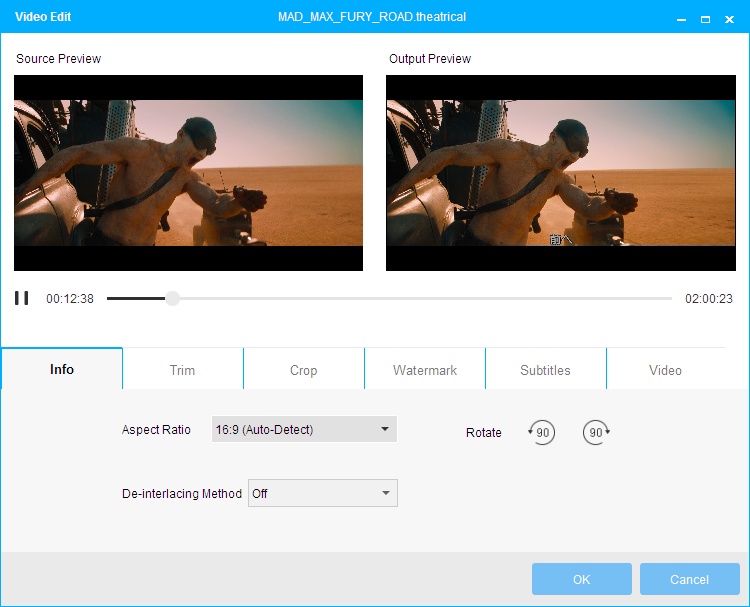
What’s New in Version 13.0.5.1?
The 13.0.5.1 update focuses on performance, compatibility, and AI improvements.
New Highlights in DVDFab AI Video Converter 13.0.5.1:
-
Optimized UHD Blu-ray support
-
Faster AI Enlarger upscaling speed
-
Improved GPU acceleration for NVIDIA / AMD / Intel
-
Better support for 4K H.265 and HDR10 conversions
-
Added new streaming platforms for video download module
-
Fixed disc recognition errors on certain 4K Blu-ray discs
This version improves stability and performance, making ripping and conversion up to 30% faster on modern hardware.
Key Features of DVDFab AI Video Converter 13.0.5.1
1. DVD Copy & Blu-ray Copy
-
Copy physical discs to ISO or folder format
-
Clone discs in 1:1 quality
-
Compress dual-layer DVD to single-layer (DVD-9 → DVD-5)
-
Remove region codes and encryption restrictions
2. DVD & Blu-ray Ripper
Convert video from discs into formats such as:
-
MP4
-
MKV
-
AVI
-
MOV
-
WMV
You can choose video resolution, codec (H.264 / H.265), and customize audio tracks or subtitles.
3. Video Converter (with AI support)
-
Convert any video (MOV, MKV, MP4, AVI, WEBM, etc.)
-
Supports 8K output
-
Convert video to mobile profile for Android, iOS, Smart TV
4. AI Video Enhancer (Enlarger AI)
One of the best features of DVDFab:
-
Uses Artificial Intelligence to upscale videos
-
Improve low-quality videos to 1080p, 4K, or even 8K
-
Enhances sharpness, color details, and reduces noise
5. Streaming Video Downloader
-
Download online videos from streaming sites
-
Supports 1080p and 4K where available
-
Multi-thread downloading for faster speed
6. DVD/Blu-ray Creator
-
Create custom DVDs/Blu-rays from personal videos
-
Add menus, chapters, backgrounds
User Interface and Usability
DVDFab is designed to be easy to use. The program layout includes four main sections:
-
Copy
-
Ripper
-
Converter
-
Creator
Every operation follows simple steps:
-
Load the disc or video file
-
Choose output format
-
Click Start
Even beginners can use the tool without difficulty.
Performance and Speed DVDFab AI Video Converter
DVDFab is one of the fastest disc rippers and converters in the market because it uses:
-
Multi-core CPU optimization
-
GPU acceleration (NVIDIA CUDA, AMD, Intel Quick Sync)
On supported hardware, Blu-ray ripping can be 6x faster compared to regular software.
Supported Formats DVDFab AI Video Converter
Video formats: MP4, MKV, WMV, AVI, MOV, FLV, WebM
Audio formats: MP3, AAC, FLAC, M4A, WAV
Disc formats: DVD, Blu-ray, UHD Blu-ray
System Requirements DVDFab AI Video Converter
Minimum requirements for Windows:
-
OS: Windows 7 / 8 / 10 / 11
-
CPU: Intel i3 or AMD equivalent
-
RAM: 4GB
-
HDD: 20GB free space
-
GPU: NVIDIA GTX 600 or better
Recommended for AI Video Enhancer:
-
OS: Windows 10/11
-
RAM: 16GB
-
GPU: NVIDIA RTX 2060 or better
Installation Guide (Step by Step)
-
Download DVDFab 13.0.5.1 from the official website.
-
Run the installer file.
-
Select installation folder and click Continue.
-
Once installed, launch the program.
-
Choose mode (Copy, Ripper, Converter, Creator).
Within one minute, you are ready to start ripping or converting.
Real-World Use Cases DVDFab AI Video Converter
| User Type | Benefits |
|---|---|
| Movie enthusiasts | Backup DVD/Blu-ray collection into digital files |
| YouTubers | Convert and enhance video quality |
| Home video editors | Convert videos for editing software |
| Content archivists | Remove region codes and save media |
Example scenario:
You have an old DVD collection. DVDFab lets you convert all discs into MP4 files and save them on a USB drive or NAS server.
Pros & Cons of DVDFab AI Video Converter 13.0.5.1
Pros:
-
All-in-one multimedia solution
-
Supports DVDs, Blu-rays, and UHD discs
-
Fast GPU acceleration
-
AI video enhancement up to 8K
-
Clean and simple interface
-
Supports nearly every format
Cons:
-
Paid software (premium features require subscription)
-
AI enhancement needs strong hardware
-
Large file sizes when converting to 4K
Comparison with Other Programs
| Feature | DVDFab 13.0.5.1 | HandBrake | AnyDVD |
|---|---|---|---|
| Disc Ripping | ✅ | ✅ | ✅ |
| Blu-ray 4K support | ✅ | ❌ | ✅ |
| Video AI upscaling | ✅ | ❌ | ❌ |
| Beginner-friendly | ✅ | ❌ | ⚠️ |
| Price | Paid | Free | Paid |
DVDFab wins because of AI video enhancement and full multimedia suite.
Pricing (as per latest plan)
DVDFab offers both monthly and lifetime plans. Features can also be purchased individually.
Example pricing (approximate):
-
DVD Copy + Ripper: paid license
-
Blu-ray Copy + Ripper: paid license
-
AI Enhancer + Converter: separate license
Lifetime plans are more valuable for long-term use.
Final Verdict – Is DVDFab 13.0.5.1 Worth It?
DVDFab 13.0.5.1 is one of the most complete disc management and video conversion suites. If you need ripping, copying, converting, or AI enhancement, this is a powerful package. It’s not the cheapest, but the quality and speed justify the price.
Recommended for:
-
Users with DVD/Blu-ray collections
-
Content creators & YouTubers
-
Movie archivists
-
Anyone needing AI video upscaling
Rating: ⭐⭐⭐⭐⭐ (4.9/5)
DVDFab is the best choice if you want speed, quality, and professional conversion tools in one package.
Revo Uninstaller Free 5.4 2025 Free Download
