★ Windows Repair Toolbox – The Ultimate PC Maintenance and Repair Utility
Windows Repair Toolbox user who wants to keep your computer fast, stable, and error-free, Windows Repair Toolbox is a must-have tool. This small but powerful utility helps you repair, optimize, test, and clean your PC using a complete collection of tools — all from a single, lightweight interface.https://onlinemart.space/
Whether you’re an IT technician or a home user, Windows Repair Toolbox offers everything you need to diagnose and fix problems efficiently without installing multiple separate utilities.https://onlinemart.space/

✦ What is Windows Repair Toolbox?
Windows Repair Toolbox is a free portable program created by Alexandre Miguel Ferreira that integrates the best Windows repair and diagnostic tools into one place. It automatically downloads and updates utilities from trusted sources and organizes them by category, making it easier to troubleshoot any issue.
Unlike heavy repair suites, Windows Repair Toolbox is lightweight — only a few megabytes — yet it provides professional-grade capabilities.
★ Key Features of Windows Repair Toolbox
➤ 1. Comprehensive Tool Library
✓ Includes dozens of trusted third-party utilities such as Malwarebytes, CrystalDiskInfo, CCleaner, CPU-Z, and more.
✓ Categorized into sections like Repairs, Uninstallers, Backup & Recovery, Hardware Tests, and System Monitoring.
✓ Tools can be downloaded on demand, saving storage space.https://onlinemart.space/
➤ 2. Portability and Simplicity
✓ No installation required — run it directly from a USB drive.
✓ Perfect for field technicians or users who troubleshoot multiple PCs.
✓ Interface is clean, organized, and intuitive even for non-experts.
➤ 3. Hardware Monitoring
✓ Displays real-time information about CPU, RAM, disk temperature, and usage.
✓ Integrates popular system monitors like HWiNFO or Open Hardware Monitor.
✓ Helps detect overheating or failing hardware components early.
➤ 4. Automatic Updates
✓ Automatically updates included tools to the latest versions.
✓ Ensures you always use secure, up-to-date repair utilities.
✓ No manual checking or downloading required.https://onlinemart.space/
➤ 5. Malware Removal
✓ Integrates anti-malware and antivirus scanners such as Kaspersky Virus Removal Tool, ESET Online Scanner, and AdwCleaner.
✓ Quickly scan for and remove viruses, trojans, rootkits, and PUPs (potentially unwanted programs).
✓ Simplifies the malware removal process — ideal for repair shops and home users alike.
➤ 6. Windows Repair Tools
✓ One-click access to core Windows utilities such as:
-
System File Checker (SFC)
-
DISM Repair Commands
-
Windows Updates Fixer
-
Registry Backup
-
Services Manager
✓ Saves time by gathering all system tools in one hub.
➤ 7. Benchmark & Performance Testing
✓ Run stress tests and performance benchmarks on your CPU, GPU, RAM, and disks.
✓ Detect faulty or underperforming components.
✓ Includes links to tools like FurMark, Cinebench, and CrystalDiskMark.
➤ 8. Backup and Recovery
✓ Create backups of important system areas before performing repairs.
✓ Integrates with Macrium Reflect, AOMEI Backupper, and other backup tools.
✓ Protects against accidental data loss during troubleshooting.
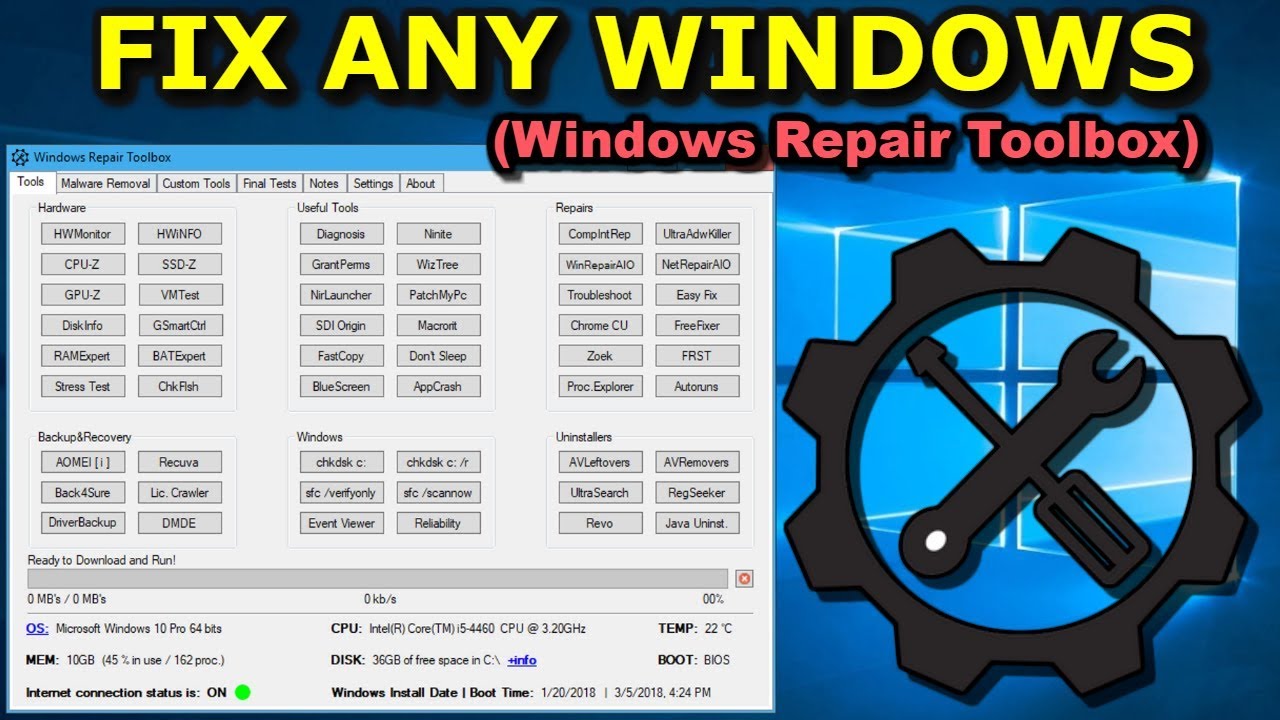
➤ 9. Customization & Automation
✓ Add your favorite tools and scripts to the main panel.
✓ Automate repetitive maintenance tasks.
✓ Great for IT administrators managing multiple systems.https://onlinemart.space/
⚙️ System Requirements
-
Operating System: Windows 7, 8, 10, 11 (32-bit & 64-bit)
-
Processor: 1 GHz or faster
-
RAM: 1 GB minimum (2 GB recommended)
-
Storage: ~50 MB free space (more for optional tools)
-
Internet Connection: Required for downloading utilities
✨ Benefits of Using Windows Repair Toolbox
Centralized Convenience – No more searching or installing separate programs.
Time Saving – One-click repairs and automated updates save hours of work.
Portable – Carry it on a USB stick and use it anywhere.
Reliable Sources – Downloads tools only from official vendor websites.
Regular Updates – The developer frequently updates the toolbox to include new and improved utilities.
🧠 How to Use Windows Repair Toolbox
Step 1 – Download the Program
Go to the official Windows Repair Toolbox site and download the ZIP file. Extract it anywhere or to a USB flash drive.
Step 2 – Run the Application
Double-click WindowsRepairToolbox.exe. No installation is needed — it runs instantly.
Step 3 – Choose the Tool Category
-
Hardware
-
Repairs
-
Backup
-
Uninstallers
-
Malware Removal
Click any tool name to download and launch it automatically.
Step 4 – Perform Repairs or Tests
Follow on-screen instructions to repair system issues or clean malware.
Step 5 – Clean Up and Reboot
After repairs, use built-in cleanup options to remove temporary files and reboot your system. Your PC should now run faster and smoother.
🔒 Security and Reliability Windows Repair Toolbo
Windows Repair Toolbox only fetches files official vendor servers and verifies digital signatures possible. This ensures that no malicious or modified utilities are downloaded.
🧩 Advanced Features for Technicians
-
Logs & Reports: Automatically generate diagnostic logs for clients.
-
Script Integration: Add PowerShell or batch scripts for automation.
-
Silent Installations: Useful for unattended repair sessions.
-
Remote Access Tools: Integrate TeamViewer or AnyDesk for remote troubleshooting.
-
Registry Tweaks: Quickly fix registry issues using safe, pre-defined tweaks.
📊 Performance and Efficiency Windows Repair Toolbo
Windows Repair Toolbox runs smoothly both old new systems. downloads tools only needed, consumes minimal RAM and CPU.
The modular design ensures that your system stays uncluttered — no leftover registry entries or background services.
✅ Pros and Cons
★ Pros
✓ All-in-one repair and maintenance toolkit
✓ Free and portable
✓ Frequently updated
✓ Safe, verified tool downloads
⚠️ Cons
✗ Requires Internet access for first-time downloads
✗ Some external tools are large in size
✗ Interface focuses on function over aesthetics
🚀 Why Choose Windows Repair Toolbox Over Others
many PC optimization tools, few combine versatility, transparency
portability Windows Repair Toolbox.https://onlinemart.space/
-
PC repair technicians
-
IT support engineers
-
Home users maintaining family computers
-
Teachers or students managing lab PCs
💡 Expert Tips
⭐ Always run the program as an Administrator to ensure full functionality.
⭐ After using repair tools, reboot to finalize system changes.
⭐ Keep your version of Windows Repair Toolbox updated for the latest integrated utilities.
🧾 Comparison with Similar Tools
| Feature | Windows Repair Toolbox | Tweaking.com Windows Repair | Glary Utilities | Advanced SystemCare |
|---|---|---|---|---|
| Portability | ✅ Yes | ❌ No | ❌ No | ❌ No |
| Free Version | ✅ 100% | ✅ Limited | ✅ Limited | ✅ Limited |
| Automatic Updates | ✅ | ✅ | ✅ | ✅ |
| Malware Tools Integration | ✅ | ❌ | ❌ | ❌ |
| Technician Oriented | ✅ | ✅ | ❌ | ❌ |
💬 User Reviews and Community Feedback
Most users and IT professionals praise Windows Repair Toolbox for:https://onlinemart.space/
-
Its simplicity — “Everything you need in one panel.”
-
Reliability — “Safe, clean, and open about the tools it uses.”
Forums like TechSpot and MajorGeeks rate it highly for repair efficiency and trustworthiness.
📥 How to Download
-
Visit the official page:
-
Click Download.
-
Extract the ZIP archive.
-
Run WindowsRepairToolbox.exe.
-
Start diagnosing and fixing issues instantly.
No setup, no hidden costs, no registrations required!
⚙️ System Maintenance Best Practices Windows Repair Toolbo
keep your PC healthy by:
-
Running disk cleanup weekly.
-
Checking for Windows updates regularly.
-
Scanning for malware monthly.
-
Backing up critical files.
-
Monitoring system temperature and performance.
✨ Final Verdict Windows Repair Toolbo
one of the most effective
transparent tools
optimization.
It merges dozens of specialized utilities into a single,
easy-to-use environment without slowing down your system.https://onlinemart.space/
✅ Verdict:
★ Lightweight yet powerful
★ Ideal for technicians and everyday users
★ 100% free and portable
★ Safe and frequently updated
